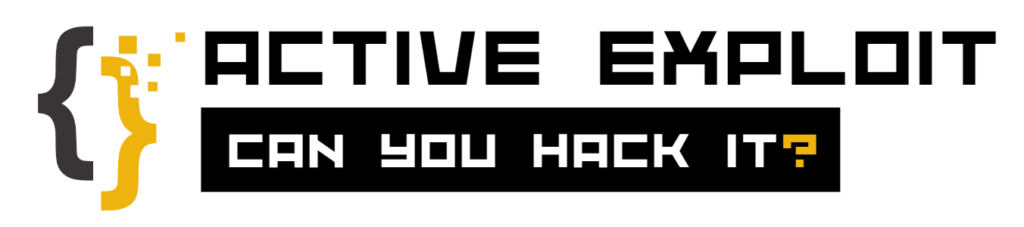Author: John Haskell
-
Securing Linux
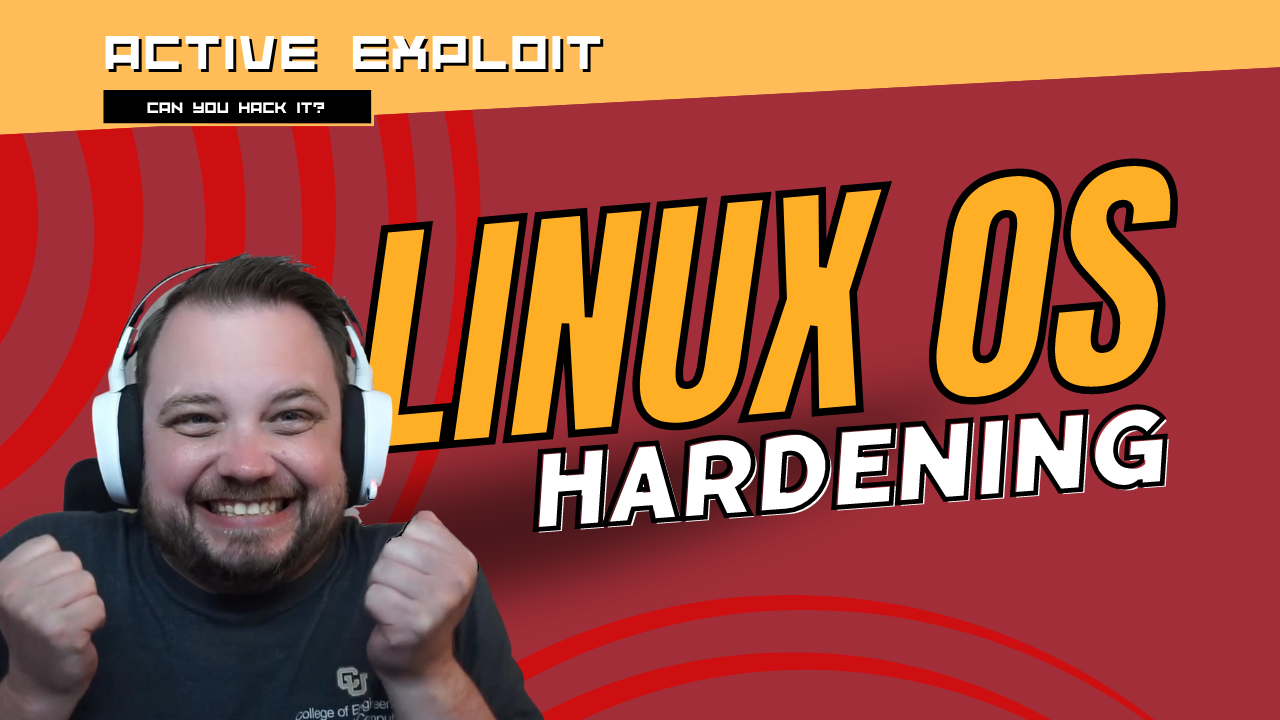
Securing a Linux operating system involves implementing best practices, using built-in tools, and employing additional security measures to protect against unauthorized access, malware, and other cyber threats. Here is a comprehensive guide on how to secure a Linux operating system: Keep the System Updated User and Group Management Secure SSH Access Firewall and Network Security… Read more
-
Securing Windows Operating System

Securing a Windows operating system involves implementing a combination of built-in features, third-party tools, and best practices to protect against various cyber threats. Here’s a detailed guide on how to secure a Windows operating system: 1. Keep the System Updated 2. Use Strong Authentication 3. Configure User Account Control (UAC) 4. Implement Security Policies 5.… Read more
-
How to Secure a Network

Securing a network is a multi-layered process that involves implementing various strategies, technologies, and best practices to protect the network from unauthorized access, cyber threats, and data breaches. By no means is this a comprehensive guide but a great starting point for a beginner. Here’s a comprehensive guide on how to secure a network: 1.… Read more
-
Understanding Firewalls and VPNs

Firewalls and Virtual Private Networks (VPNs) are critical components of network security. Both play unique roles in protecting data and ensuring secure communication over networks. Here’s a detailed look at each: Firewalls A firewall is a network security device or software that monitors and controls incoming and outgoing network traffic based on predetermined security rules.… Read more
-
Basic Networking Concepts
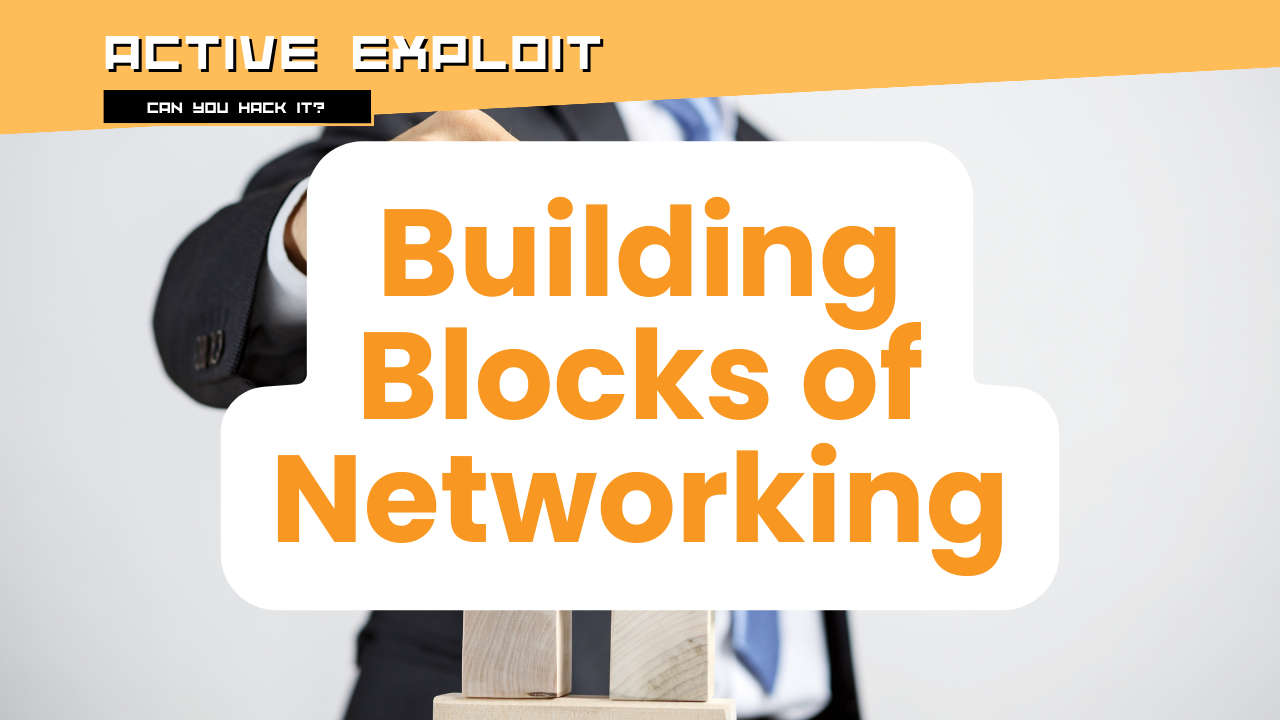
Understanding basic networking concepts is essential for anyone learning about cybersecurity. Here, we will explore some of the fundamental concepts: IP addresses, DNS, HTTP, and HTTPS. 1. IP Addresses Internet Protocol (IP) addresses are unique numerical labels assigned to each device connected to a computer network that uses the Internet Protocol for communication. They serve… Read more
-
Best Practices for Safe Browsing

Safe browsing is crucial for protecting yourself from cyber threats while navigating the internet. By following best practices, you can significantly reduce the risk of encountering malware, phishing scams, and other online dangers. Here are some essential tips for safe browsing: 1. Use a Secure Browser 2. Enable Browser Security Features 3. Use Strong, Unique… Read more
-
Multi-Factor Authentication
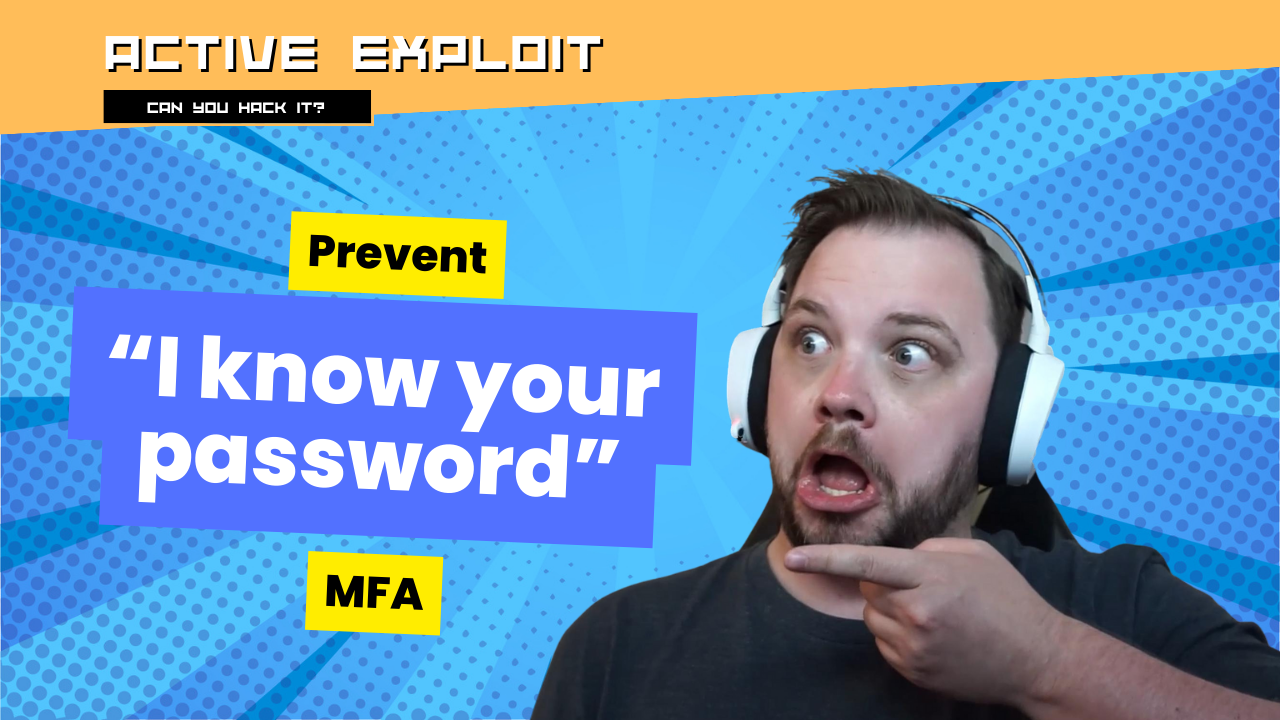
Multi-Factor Authentication (MFA) is a security mechanism that requires users to provide two or more verification factors to gain access to a resource such as an application, online account, or VPN. MFA is a critical component of modern cybersecurity strategies because it significantly enhances the security of user accounts by adding multiple layers of protection.… Read more
-
How to Create and Manage Passwords

Creating and managing strong passwords is essential for maintaining the security of your digital accounts. Here are some guidelines and best practices to help you create strong passwords and manage them effectively. Creating Strong Passwords A strong password is one that is difficult for others to guess or crack. Here’s how to create a strong… Read more
-
Importance of Strong Passwords
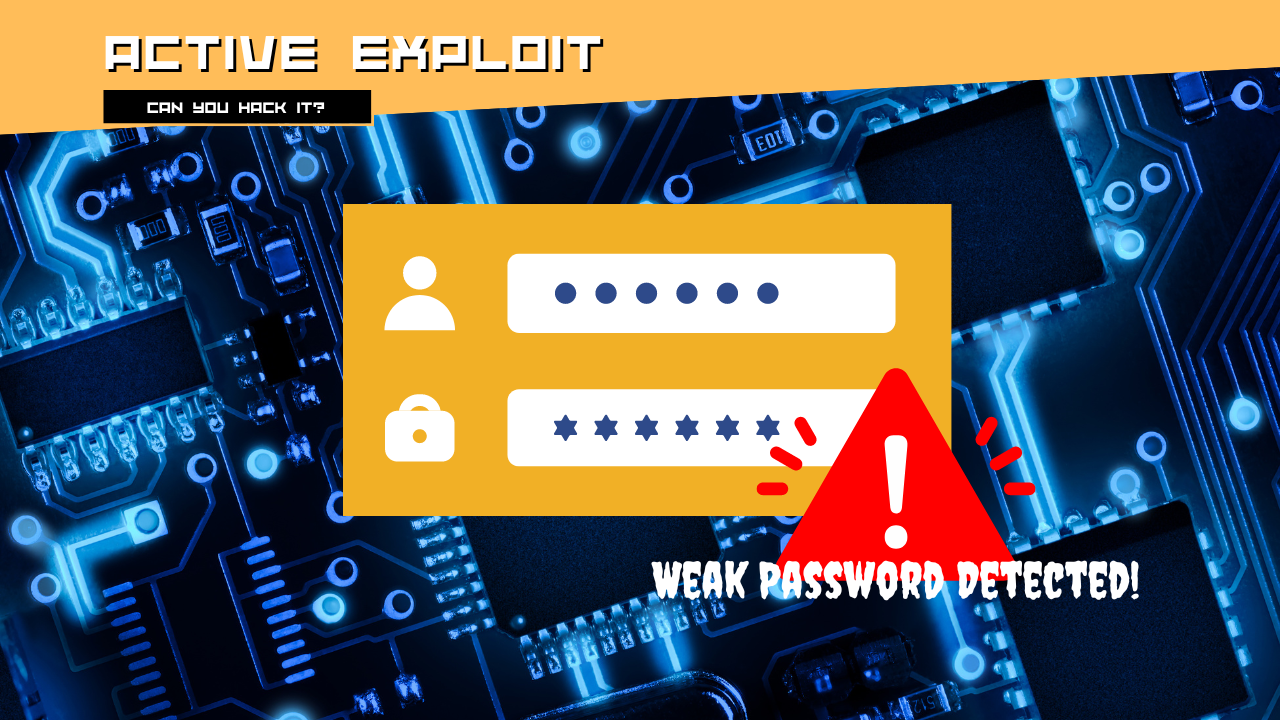
Basic security hygiene is very important for all organizations. Strong passwords are a fundamental aspect of cybersecurity, serving as the first line of defense against unauthorized access to your accounts and sensitive information. The importance of strong passwords cannot be overstated, as weak passwords are a primary target for cybercriminals looking to exploit security vulnerabilities.… Read more
-
Cyber ATTACKS!

Examining real-life cyber attacks helps illustrate the various methods used by attackers and the potential impact of these breaches. Here are some notable examples of cyber attacks that have occurred in recent years: 1. WannaCry Ransomware Attack (2017) Description: WannaCry was a global ransomware attack that targeted computers running the Microsoft Windows operating system. The… Read more