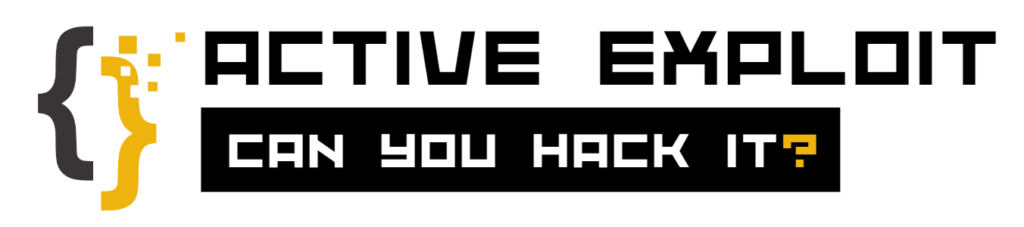Safe browsing is crucial for protecting yourself from cyber threats while navigating the internet. By following best practices, you can significantly reduce the risk of encountering malware, phishing scams, and other online dangers. Here are some essential tips for safe browsing:
1. Use a Secure Browser
- Keep Your Browser Updated: Ensure your web browser is always up-to-date with the latest security patches and features.
- Choose a Secure Browser: Use reputable browsers known for strong security features, such as Google Chrome, Mozilla Firefox, Microsoft Edge, or Safari.
2. Enable Browser Security Features
- Pop-Up Blockers: Activate pop-up blockers to prevent malicious advertisements from appearing.
- Do Not Track: Enable “Do Not Track” features to protect your privacy from tracking scripts and cookies.
- Phishing Protection: Utilize built-in phishing protection tools that warn you about suspicious websites.
3. Use Strong, Unique Passwords
- Password Manager: Use a password manager to generate and store strong, unique passwords for each of your online accounts.
- Multi-Factor Authentication (MFA): Enable MFA on all accounts that offer it for an extra layer of security.
4. Be Wary of Suspicious Links and Emails
- Phishing Awareness: Be cautious of emails, messages, or websites asking for personal information. Verify the source before clicking any links or downloading attachments.
- Hover Over Links: Before clicking, hover over links to see the actual URL. Ensure it matches the expected destination.
5. Secure Your Network
- Use a VPN: A Virtual Private Network (VPN) encrypts your internet connection, providing privacy and security, especially on public Wi-Fi networks.
- Secure Wi-Fi: Ensure your home Wi-Fi network is secured with a strong password and WPA3 encryption.
6. Manage Cookies and Trackers
- Cookie Settings: Regularly clear cookies or set your browser to delete them after each session.
- Privacy Extensions: Use browser extensions like Privacy Badger or uBlock Origin to block trackers and enhance privacy.
7. Avoid Downloading from Untrusted Sources
- Official Sources: Download software and applications only from official websites or trusted app stores.
- Check Reviews: Read reviews and check ratings before downloading apps or browser extensions.
8. Keep Software Updated
- Automatic Updates: Enable automatic updates for your operating system, browser, and other software to ensure you receive the latest security patches.
- Security Software: Use reputable antivirus and anti-malware software, and keep it updated.
9. Use HTTPS
- Look for HTTPS: Ensure the websites you visit use HTTPS, indicated by a padlock icon in the address bar, which means your connection is encrypted.
- Extensions for HTTPS: Use browser extensions like HTTPS Everywhere to enforce HTTPS on sites that support it.
10. Educate Yourself
- Stay Informed: Keep up-to-date with the latest cybersecurity threats and trends. Awareness is key to recognizing and avoiding new types of attacks.
- Cyber Hygiene Training: Participate in cybersecurity training or courses to enhance your knowledge and skills.
11. Regularly Review Privacy Settings
- Social Media Privacy: Adjust privacy settings on social media platforms to control who can see your information and posts.
- Service Permissions: Review and limit the permissions granted to apps and services, such as location access or data sharing.
12. Backup Important Data
- Regular Backups: Regularly back up important files and data to an external hard drive or cloud storage to prevent data loss in case of an attack.
By following these best practices for safe browsing, you can protect yourself from many common online threats and enhance your overall cybersecurity posture. Staying vigilant and proactive is key to maintaining a secure and private online experience.