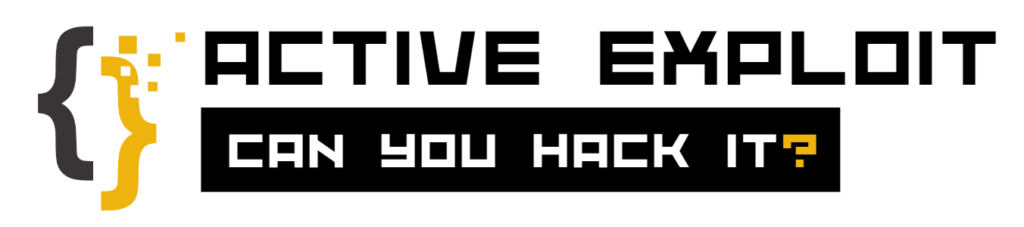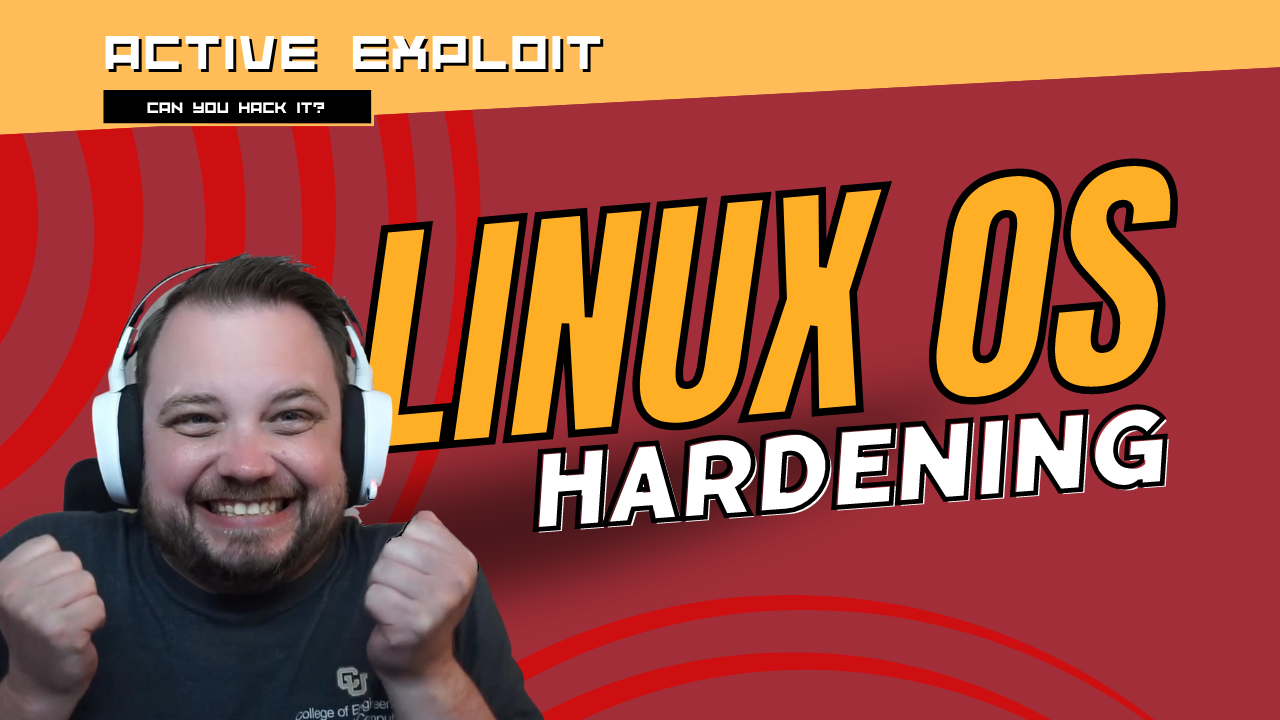Securing a Linux operating system involves implementing best practices, using built-in tools, and employing additional security measures to protect against unauthorized access, malware, and other cyber threats. Here is a comprehensive guide on how to secure a Linux operating system:
Keep the System Updated
- Regular Updates: Ensure your system is always updated with the latest security patches and updates. Use your distribution’s package manager to keep software up to date (e.g., apt, yum, dnf, zypper).
- Automatic Updates: Consider enabling automatic updates for critical security patches.
User and Group Management
- Least Privilege Principle: Assign the least amount of privilege necessary for users to perform their tasks.
- Remove Unnecessary Accounts: Delete or disable unused user accounts.
- Strong Passwords: Enforce strong password policies. Use tools like chage to set password expiration policies.
- sudo Access: Use sudo for administrative tasks instead of logging in as root. Limit sudo access to necessary users.
Secure SSH Access
- Disable Root Login: Edit the sshd.config file to disable root login (PermitRootLogin no).
- Use SSH Keys: Use SSH key-based authentication instead of passwords for remote logins.
- Change Default Port: Change the default SSH port (22) to a non-standard port to reduce the risk of automated attacks.
- Firewall Rules: Use firewall rules to restrict SSH access to trusted IP addresses.
Firewall and Network Security
- Configure a Firewall: Use iptables, firewalld, ufw, or similar tools to configure firewall rules to control incoming and outgoing traffic.
- Disable Unnecessary Services: Review and disable unnecessary network services to reduce the attack surface.
- Use Network Segmentation: Isolate critical systems from less secure parts of your network.
Intrusion Detection and Prevention
- Install IDS/IPS: Use tools like Snort, Suricata, or OSSEC to monitor network traffic and detect suspicious activities.
- Log Monitoring: Regularly review system logs for unusual activity using tools like rsyslog, logwatch, or Logrotate.
File and Disk Encryption
- Encrypt Sensitive Data: Use tools like LUKS for disk encryption to protect sensitive data at rest.
- File Encryption: Encrypt individual files or directories using tools like GnuPG or eCryptfs.
Secure Boot and BIOS
- Enable Secure Boot: Use Secure Boot if supported by your hardware to ensure the system boots only trusted software.
- Set BIOS/UEFI Password: Protect the BIOS/UEFI settings with a password to prevent unauthorized changes.
Application and Service Security
- Least Privilege Principle: Run applications and services with the least privilege necessary.
- Isolate Services: Use containerization (e.g., Docker) or virtualization to isolate services and applications.
- Remove Unnecessary Software: Regularly audit installed software and remove any unnecessary applications.
System Hardening
- Security Enhancements: Enable security features like SELinux or AppArmor to enforce mandatory access controls.
- Sysctl Configurations: Harden the kernel by configuring sysctl settings (e.g., disable IP forwarding, enable SYN cookie protection).
- Audit System: Use tools like Lynis or OpenSCAP to audit and harden your system.
Regular Backups
- Automated Backups: Set up automated, regular backups of critical data using tools like rsync, duplicity, or Bacula.
- Backup Encryption: Ensure that backups are encrypted to protect data in case of theft or loss.
Monitoring and Logging
- Centralized Logging: Set up centralized logging using tools like ELK Stack (Elasticsearch, Logstash, Kibana) or Graylog.
- Monitor Changes: Use tools like AIDE (Advanced Intrusion Detection Environment) to monitor and detect changes to the filesystem.
Physical Security
- Physical Access Controls: Ensure that servers are housed in secure locations with restricted physical access.
- Screen Lock: Configure the system to automatically lock the screen after a period of inactivity.
Security Policies and Awareness
- Security Policies: Establish and enforce security policies for users, including acceptable use policies, incident response procedures, and data handling guidelines.
- User Training: Conduct regular security awareness training for all users to educate them on best practices and potential threats.
Securing a Linux operating system requires a comprehensive approach that includes updating the system regularly, managing users and permissions effectively, securing remote access, configuring firewalls, implementing intrusion detection, and employing data encryption. By following these best practices, you can significantly enhance the security of your Linux environment and protect it from various cyber threats. Regular monitoring, audits, and user education are essential to maintaining a strong security posture.