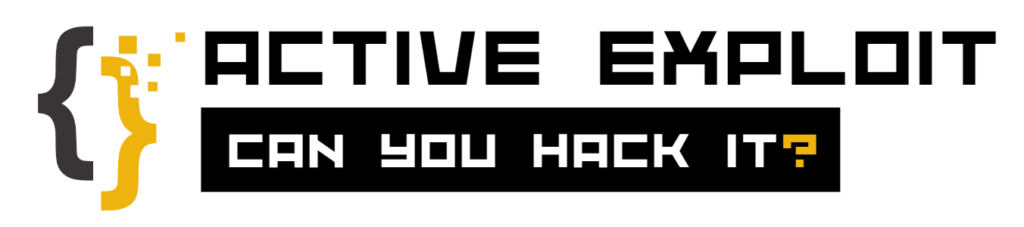Creating and managing strong passwords is essential for maintaining the security of your digital accounts. Here are some guidelines and best practices to help you create strong passwords and manage them effectively.
Creating Strong Passwords
A strong password is one that is difficult for others to guess or crack. Here’s how to create a strong password:
- Length: Ensure your password is at least 12-16 characters long. Longer passwords are generally more secure.
- Complexity: Use a mix of uppercase and lowercase letters, numbers, and special characters. This increases the number of possible combinations and makes the password harder to crack.
- Example: Instead of using “password123,” use “P@ssw0rd!23#”
- Unpredictability: Avoid common words, phrases, or easily guessable information such as your name, birthdate, or common passwords like “123456” or “qwerty.”
- Avoid Dictionary Words: Hackers use tools that can quickly try every word in the dictionary. Combining random words or using nonsensical strings of characters can enhance security.
- Unique Passwords: Use different passwords for different accounts. This way, if one account is compromised, your other accounts remain secure.
- Passphrases: Consider using a passphrase, which is a sequence of random words. A passphrase can be easier to remember and type, but should still be long and complex.
- Example: “CorrectHorseBatteryStaple!”
Tips for Managing Passwords
- Use a Password Manager: A password manager can generate, store, and manage your passwords securely. It can also auto-fill passwords, making it easier to use complex passwords without having to remember them all.
- Popular password managers include LastPass, Dashlane, 1Password, and Bitwarden.
- Enable Multi-Factor Authentication (MFA): MFA adds an extra layer of security by requiring additional verification methods (such as a code sent to your phone) beyond just your password.
- Regularly Update Passwords: Periodically changing your passwords can reduce the risk of long-term exposure. However, ensure that the new passwords are also strong and unique.
- Monitor for Breaches: Use services like Have I Been Pwned to check if your accounts have been involved in data breaches. If they have, change your passwords immediately.
- Securely Store Passwords: If you need to write down passwords, keep them in a secure place. Avoid storing them in plain text on your computer or in easily accessible locations.
- Be Cautious with Security Questions: Choose security questions and answers that are not easily guessable or publicly available. Consider using false answers that only you know.
Step-by-Step Guide to Using a Password Manager
- Choose a Password Manager: Select a reputable password manager that suits your needs.
- Install the Password Manager: Download and install the password manager on your devices (computers, smartphones, tablets).
- Create a Master Password: This is the one password you will need to remember. Make it strong and unique, as it will protect all your other passwords.
- Import or Add Passwords: Import your existing passwords if possible, or manually add them to the password manager.
- Generate New Passwords: Use the password manager to generate strong, unique passwords for all your accounts.
- Enable Auto-Fill: Configure the password manager to auto-fill login forms on websites and apps. This will save you time and ensure you use the correct passwords.
- Regular Backups: Ensure your password manager’s data is backed up regularly. Most password managers offer secure cloud backup options.
Creating and managing strong passwords is crucial for protecting your digital identity and sensitive information. By following these guidelines and using tools like password managers and multi-factor authentication, you can significantly enhance your security and reduce the risk of unauthorized access to your accounts. Stay vigilant and proactive in managing your passwords to safeguard your online presence.