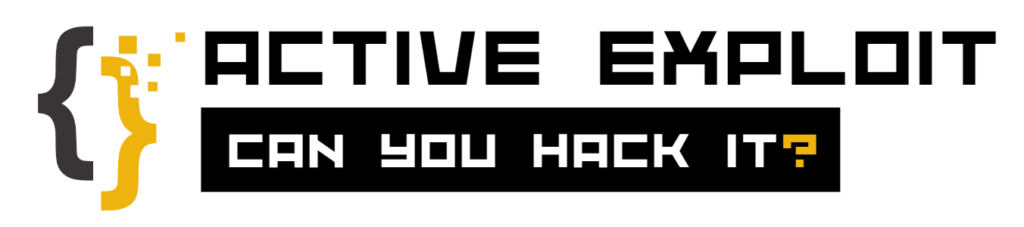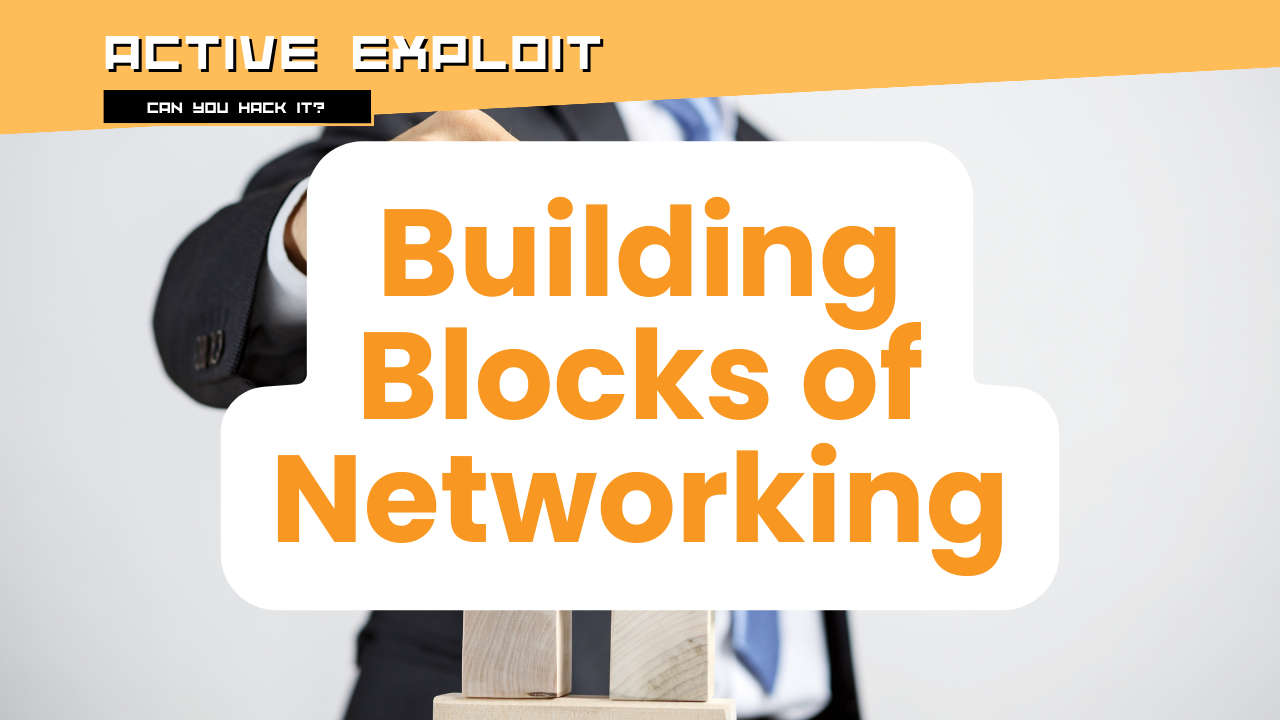Understanding basic networking concepts is essential for anyone learning about cybersecurity. Here, we will explore some of the fundamental concepts: IP addresses, DNS, HTTP, and HTTPS.
1. IP Addresses
Internet Protocol (IP) addresses are unique numerical labels assigned to each device connected to a computer network that uses the Internet Protocol for communication. They serve two main functions: identifying the host or network interface and providing the location of the host in the network.
- IPv4: The most widely used version, consisting of four sets of numbers (ranging from 0 to 255) separated by periods (e.g., 192.168.1.1).
- IPv6: A newer version designed to replace IPv4 due to the exhaustion of IPv4 addresses. It consists of eight groups of four hexadecimal digits separated by colons (e.g., 2001:0db8:85a3:0000:0000:8a2e:0370:7334).
Types of IP Addresses:
- Public IP Address: Assigned to devices that are accessible over the internet.
- Private IP Address: Used within a private network and not routable on the internet.
- Static IP Address: Permanently assigned to a device.
- Dynamic IP Address: Assigned to a device for a limited time by a DHCP server.
2. DNS (Domain Name System)
The Domain Name System (DNS) translates human-friendly domain names (like www.example.com) into IP addresses that computers use to identify each other on the network.
- DNS Resolution: The process of converting a domain name into an IP address.
- Step 1: The user types a domain name into their browser.
- Step 2: The browser sends a query to a DNS resolver.
- Step 3: The resolver checks its cache; if not found, it queries other DNS servers.
- Step 4: The resolver eventually retrieves the IP address from the authoritative DNS server.
- Step 5: The IP address is returned to the browser, which then requests the web page from the appropriate server.
Types of DNS Servers:
- Recursive Resolver: Responds to requests from client machines and queries other DNS servers as needed.
- Root Name Servers: The first step in translating human-readable host names into IP addresses.
- TLD (Top-Level Domain) Servers: Handle the top-level domain (e.g., .com, .org).
- Authoritative DNS Servers: Provide answers to queries about domain names they are responsible for.
3. HTTP (Hypertext Transfer Protocol)
HTTP is the protocol used for transmitting web pages over the internet. It defines how messages are formatted and transmitted, and how web servers and browsers should respond to various commands.
- Request Methods: Common HTTP request methods include GET (retrieve data), POST (submit data), PUT (update data), and DELETE (remove data).
- Status Codes: HTTP responses include status codes indicating the result of the request.
- 2xx: Success (e.g., 200 OK).
- 3xx: Redirection (e.g., 301 Moved Permanently).
- 4xx: Client Errors (e.g., 404 Not Found).
- 5xx: Server Errors (e.g., 500 Internal Server Error).
Key Characteristics:
- Stateless: Each HTTP request is independent; the server does not retain any information between requests.
- Plaintext: Data is sent in plaintext, which means it can be intercepted and read by attackers.
4. HTTPS (Hypertext Transfer Protocol Secure)
HTTPS is the secure version of HTTP, where communications between the browser and the server are encrypted using SSL/TLS (Secure Sockets Layer/Transport Layer Security).
- Encryption: HTTPS uses encryption to protect the data exchanged between the user and the website, making it much harder for attackers to intercept and read the data.
- Authentication: Ensures that the website the user is communicating with is the intended one, preventing man-in-the-middle attacks.
- Data Integrity: Ensures that the data sent and received is not tampered with during transit.
How HTTPS Works:
- Step 1: The browser attempts to connect to a website using HTTPS.
- Step 2: The server sends a copy of its SSL certificate to the browser.
- Step 3: The browser checks the certificate’s validity. If it trusts the certificate, it sends a symmetric session key to the server.
- Step 4: The server decrypts the session key using its private key, and a secure session is established.
Understanding these basic networking concepts—IP addresses, DNS, HTTP, and HTTPS—is fundamental to grasping how the internet works and how data is transferred securely. This knowledge is essential for anyone pursuing a career in cybersecurity, as it forms the foundation upon which more advanced security measures are built.