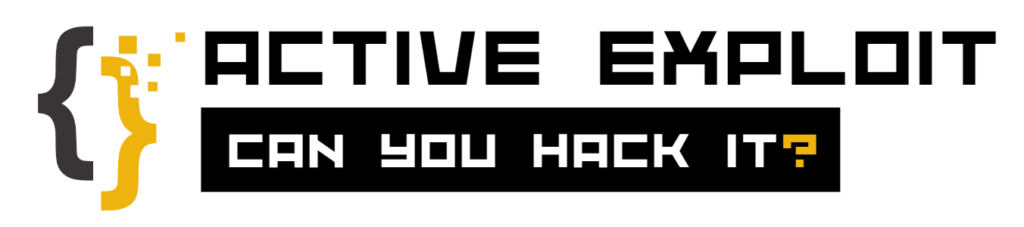Firewalls and Virtual Private Networks (VPNs) are critical components of network security. Both play unique roles in protecting data and ensuring secure communication over networks. Here’s a detailed look at each:
Firewalls
A firewall is a network security device or software that monitors and controls incoming and outgoing network traffic based on predetermined security rules. It acts as a barrier between a trusted network and an untrusted network, such as the internet.
Types of Firewalls:
Packet-Filtering Firewalls:
- Basic Operation: Examine packets at the network layer, checking the source and destination IP addresses, port numbers, and protocol type.
- Pros: Simple and fast.
- Cons: Limited in scope, cannot inspect packet payloads.
Stateful Inspection Firewalls:
- Basic Operation: Track the state of active connections and make decisions based on the context of traffic (e.g., whether a packet is part of an established connection).
- Pros: More secure than packet-filtering firewalls.
- Cons: More complex and resource-intensive.
Proxy Firewalls (Application-Level Gateways):
- Basic Operation: Act as an intermediary between users and the internet, inspecting traffic at the application layer.
- Pros: Can perform deep packet inspection, blocking specific content or applications.
- Cons: Can be slower due to the extensive inspection.
Next-Generation Firewalls (NGFWs):
- Basic Operation: Combine traditional firewall features with advanced functions like intrusion prevention, deep packet inspection, and application awareness.
- Pros: Provide comprehensive security.
- Cons: Can be expensive and complex to manage.
Unified Threat Management (UTM) Firewalls:
- Basic Operation: Integrate multiple security features, including firewall, antivirus, intrusion detection/prevention, and more, into a single device.
- Pros: Simplified management and comprehensive protection.
- Cons: Can become a single point of failure if not properly managed.
Firewall Configuration Best Practices:
- Define Clear Policies: Establish clear security policies that specify what traffic is allowed and denied.
- Least Privilege Principle: Allow only the necessary traffic and block everything else by default.
- Regular Updates: Keep firewall software and firmware up to date to protect against new vulnerabilities.
- Monitor and Log Traffic: Continuously monitor traffic and maintain logs for audit and troubleshooting purposes.
- Segment Networks: Use firewalls to segment different parts of your network, limiting the spread of potential attacks.
VPNs (Virtual Private Networks)
A Virtual Private Network (VPN) extends a private network across a public network, allowing users to send and receive data as if their devices were directly connected to the private network. VPNs encrypt internet traffic, providing privacy and security, especially on unsecured networks.
Types of VPNs:
Remote Access VPNs:
- Basic Operation: Allow individual users to connect to a private network remotely. Commonly used by remote workers to access corporate resources securely.
- Encryption: Encrypts data between the user’s device and the private network.
Site-to-Site VPNs:
- Basic Operation: Connects entire networks to each other over the internet, such as a company’s main office network with a branch office network.
- Encryption: Encrypts data between the networks to ensure secure communication.
Client-to-Site VPNs:
- Basic Operation: Similar to remote access VPNs but typically used by clients to connect to a specific site or service within a network.
VPN Protocols:
PPTP (Point-to-Point Tunneling Protocol):
- Pros: Easy to set up.
- Cons: Less secure compared to modern protocols.
L2TP/IPsec (Layer 2 Tunneling Protocol with IPsec):
- Pros: More secure than PPTP due to IPsec encryption.
- Cons: Can be slower due to double encapsulation.
OpenVPN:
Pros: Highly secure and flexible, supports a wide range of cryptographic algorithms.
- Cons: Can be complex to set up.
IKEv2/IPsec (Internet Key Exchange version 2 with IPsec):
- Pros: Fast and secure, especially robust for mobile devices.
- Cons: Limited client support on some platforms.
WireGuard:
- Pros: Modern, high-speed VPN protocol with strong security.
- Cons: Newer and less tested in the field compared to other protocols.
VPN Best Practices:
- Choose Strong Protocols: Opt for VPN protocols known for their security and performance, like OpenVPN or WireGuard.
- Use Strong Authentication: Implement robust authentication mechanisms, such as certificates or multi-factor authentication.
- Regularly Update VPN Software: Ensure VPN software and firmware are kept up-to-date to mitigate vulnerabilities.
- Monitor and Audit: Regularly monitor VPN usage and audit logs to detect and respond to suspicious activities.
- Educate Users: Train users on the importance of using VPNs, especially when accessing sensitive information over public or unsecured networks.
Firewalls and VPNs are essential tools in protecting networks and ensuring secure communication. Firewalls serve as the first line of defense by controlling incoming and outgoing traffic based on security rules, while VPNs ensure data privacy and integrity over public networks. Understanding and implementing best practices for both can significantly enhance the security posture of individuals and organizations.