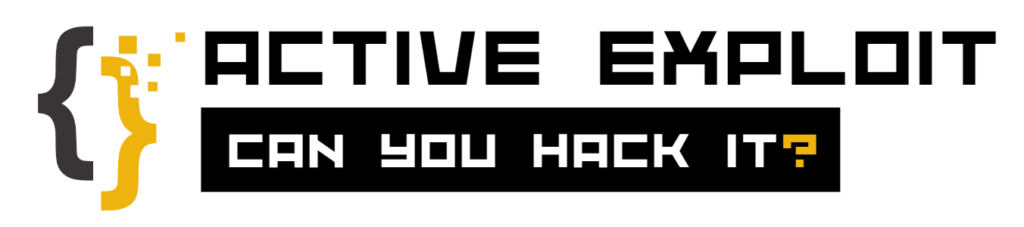Securing a network is a multi-layered process that involves implementing various strategies, technologies, and best practices to protect the network from unauthorized access, cyber threats, and data breaches. By no means is this a comprehensive guide but a great starting point for a beginner. Here’s a comprehensive guide on how to secure a network:
1. Conduct a Risk Assessment
- Identify Assets: Catalog all devices, applications, and data on the network.
- Identify Threats: Determine potential threats such as malware, hackers, and internal threats.
- Assess Vulnerabilities: Evaluate the weaknesses in your network that could be exploited.
- Evaluate Impact: Understand the potential impact of different threats on your network.
2. Implement Strong Access Controls
- User Authentication: Use strong, unique passwords and enforce multi-factor authentication (MFA) for all users.
- Access Permissions: Apply the principle of least privilege, granting users only the access they need to perform their tasks.
- Role-Based Access Control (RBAC): Assign permissions based on the user’s role within the organization.
3. Use Firewalls
- Perimeter Firewalls: Deploy firewalls at the network’s perimeter to block unauthorized access from the outside.
- Internal Firewalls: Use internal firewalls to segment the network and limit internal traffic between segments.
- Next-Generation Firewalls (NGFWs): Implement NGFWs for advanced security features such as intrusion prevention and deep packet inspection.
4. Secure Network Devices
- Router and Switch Security: Change default passwords, disable unnecessary services, and update firmware regularly.
- Network Segmentation: Segment the network into different zones based on security requirements and isolate sensitive areas.
- Device Configuration: Use secure configurations for all network devices and ensure they follow best security practices.
5. Implement Intrusion Detection and Prevention Systems (IDS/IPS)
- IDS: Monitor network traffic for suspicious activity and alert administrators of potential threats.
- IPS: Actively block or prevent detected threats in real-time.
6. Use Virtual Private Networks (VPNs)
- Remote Access VPN: Securely connect remote users to the network using encrypted VPN tunnels.
- Site-to-Site VPN: Connect different network segments or branch offices securely over the internet.
7. Regularly Update and Patch Systems
- Patch Management: Keep all software, including operating systems, applications, and network devices, up-to-date with the latest security patches.
- Automatic Updates: Enable automatic updates where possible to ensure timely patching.
8. Use Anti-Malware and Anti-Virus Software
- Endpoint Protection: Install and regularly update anti-malware and anti-virus software on all endpoints.
- Real-Time Scanning: Enable real-time scanning to detect and block malware as soon as it appears.
9. Secure Wireless Networks
- Strong Encryption: Use WPA3 encryption for Wi-Fi networks.
- Hidden SSID: Disable SSID broadcasting to make the network less visible to outsiders.
- Guest Networks: Create separate guest networks to isolate guest traffic from the main network.
10. Backup and Disaster Recovery
- Regular Backups: Perform regular backups of critical data and systems.
- Disaster Recovery Plan: Develop and test a disaster recovery plan to ensure business continuity in case of a security incident.
11. Monitor and Log Network Activity
- Network Monitoring: Continuously monitor network traffic for unusual or suspicious activities.
- Logging: Maintain logs of all network activity and review them regularly for signs of breaches or attacks.
- SIEM (Security Information and Event Management): Use SIEM solutions to collect, analyze, and correlate security data from across the network.
12. Educate and Train Users
- Security Awareness Training: Conduct regular training sessions to educate users about cybersecurity best practices and common threats like phishing.
- Policy Enforcement: Enforce security policies and ensure users understand and adhere to them.
13. Implement Data Encryption
- Data in Transit: Encrypt data being transmitted over the network using protocols such as TLS/SSL.
- Data at Rest: Encrypt sensitive data stored on servers, databases, and storage devices.
14. Apply Physical Security Measures
- Secure Locations: Ensure that network devices and servers are located in secure, access-controlled environments.
- Surveillance: Use surveillance cameras and security personnel to monitor sensitive areas.
Securing a network involves a comprehensive approach that combines technology, policies, and education. By implementing these best practices, organizations can significantly reduce their risk of cyber threats and enhance the overall security of their network. Regularly reviewing and updating security measures is crucial to adapting to evolving threats and maintaining a robust security posture.